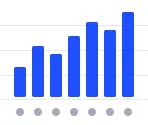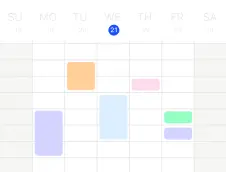Benefits
Secure, informative, and efficient: discover the advantages of user access control
- Enhanced security: restricts access to information and features, ensuring that only authorized users can view or modify data
- Traceability: see who entered or deleted an appointment and when, to understand what happened in case of misunderstandings
- Efficiency: streamline operations by simplifying access control through user groups, reducing administrative overhead and potential human errors
- Customer service: optionally give team members the possibility to make changes on behalf of a customer to facilitate appointments that come in by phone or mail
Key features
Specify precisely who can use your appointment schedule, what information they can see and what they can modify
- Access rights: allow anyone with the schedule link to create a booking on your schedule or require them to create an account with you before adding a booking
- Edit rights: specify what users and team members can do (e.g. create, update or delete reservations)
- Authorization: limit signup to users with a shared password, specific email domain, IP address range, people you specify in advance or use an interface with your server
- User groups: limit access to certain schedules by creating user groups, and assign which schedules they can access
- Internal notes: supervisor fields that can only be viewed and edited by authorized users
- Block notorious users: block users when you detect abuse and revert it when applicable

Configuring access control
You determine whether your business requires highly advanced or limited access control
- Set permissions: begin by defining the necessary access and edit rights for users and superusers, assign an administrator and define groups
- Assigns users to roles or groups: define who in your team are the superusers with extra rights and which users are in which groups
- Test your settings: confirm that it is working as intended by trying out your schedule from your users’ point of view
- Inform your team: inform your team about how to operate within the new access framework to ensure smooth adoption