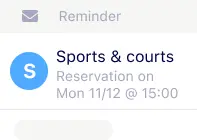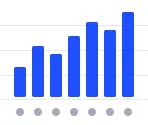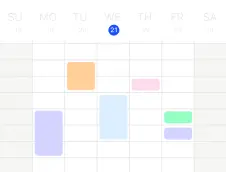Stay on top of your bookings
Streamline your business with comprehensive reports
- Personal touch: view customer history and upcoming bookings to prepare and deliver personalized service to your customers
- Analyze business performance: view graphs to determine trends in the amount of reservations or utilization in the past or future
- Simplify back-office processes: simplify your work by using custom a custom drop-down menu that can be labeled with a product code and easily exported to a spreadsheet for back-office tasks
- Track attendance: mark per booking whether a user attended, was absent, or was unavailable using the additional supervisor field
Key features
Gain insight in your booking statistics with graphs, printable reports and import/export possibilities
- Statistics: automatically generated reports with the number of bookings and utilization over time
- Print: generate a printable report of your bookings within a certain time range, for example to use as a guest list during an event
- Export: download booking details in various formats like XLSX, XLS, XML, CSV, and ICS to import in your own reporting software or spreadsheet program for custom-made reports suitable for your business
- User data: export user data in various common formats for use in a different application or import your existing users with individual account passwords and other details from a csv file
- Integrate with analytics tools: connect your SuperSaaS schedule with Google Analytics to gain deeper insights into your website traffic and customer behavior

Getting started
Use the reporting that is available out-of-the box or customize it further
- Configure daily overview: configure daily overviews in your schedule settings to receive a daily email with all the latest changes to your schedule (additions, changes, cancellations)
- Enable hidden notes: optionally, enable the supervisor field to store user-specific information that is only visible to you, such as a membership number. This information will then be visible in the printable report or exported files
- Create custom fields: create custom drop-downs lists with their own special name or product code to offer extra products or services. Each name or product code will be displayed in the booking details and exported files